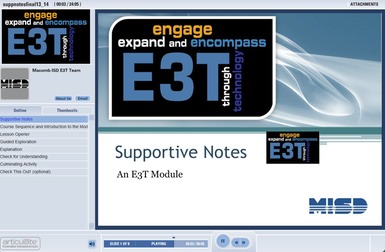The task of note taking can be done in variety of ways, using a variety of methods and materials. No one way is the right way. What’s important is that students find the way that works best for them. Notes can be completed by individual students with a variety of support, by one or more students with the intent of sharing, or they can be issued by the teacher. The educator’s job is to provide options and structure the note taking so all students can be successful.
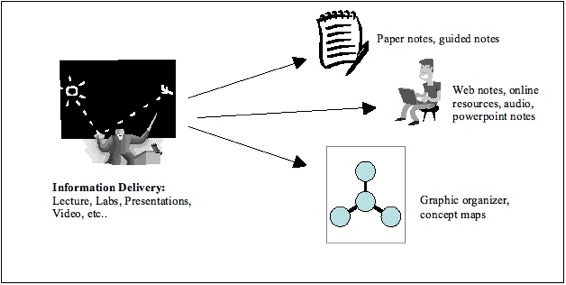
Tips on lecturing to support good notes:
A list of note taking strategies could include:
Graphic Organizers
Students can use a graphic organizer to take notes or graphic notes can generated as part of class review and used as a study guides for an upcoming assessment.
Educational Study Tools: Mind Maps and Graphic Organizers
Math Examples
Support site with various types of graphic organizers
Examples of Graphic organizers
Teacher Notes or Note Cards
Students can benefit from teacher notes to help support lecture or other content delivery methods. A strong web based system for archiving notes will benefit all students and provide organization to the class material.
Chemistry Example (note cards)
Guided Notes
Guided notes are most frequently teacher-prepared notes that map or outline lecture content. This type of note will leave "blank" spaces for key concepts, critical facts, definitions, etc. Throughout the lecture, or other content delivery method, students fill in the spaces with key ideas, etc… Guided notes can help students follow a lecture, identify key points,
and develop a stronger foundation of content to study and to apply.
Support site with information on developing guided notes
Guided Notes: Improving the Effectiveness of your Lectures
PowerPoint Guided Notes
You can take your Power Point presentations and convert them to an outline form for easier student access. This would also allow you to take a PowerPoint presentation and create guided notes for the class.
Support Site – Converting PowerPoint to Word Outline Form
Examples of Leveled Guided Notes:
Student Note Sharing
Have different students take notes for the class and then share them electronically on your website. You might also consider using carbonless notebook paper so students can share notes more easily.
Source for Carbonless Notebooks
Audio Recordings or Study Casts
You might consider creating study casts, or lecture notes that are available to students online. This type of note taking would benefit all students, but especially those that frequently struggle with reading and comprehending text.
Examples of Study Casts
Video Notes
With the ability to stream video via Teacher Tube, you might consider creating video notes. These can be reproductions of a class lecture, or they can be video casts that are created to enhance classroom content.
Structured Notes: Research indicates that over 50 percent of content is lost within minutes of reading or hearing a passage. Structured note-taking is an excellent tool for helping students select, organize, and remember important points from their reading. Students use visual organizers to make notes of key points immediately after completing a passage. This visual framework helps students determine which details are noteworthy.
Strategy support for structured notes
Tools for making Guided Notes:
AudioBoom: Great for study casts!
Educreations: Notes that come alive. Add audio, images from class, video and your annotations.
Evernote: Shareable notes with images, voice recording, text, drawing. Available on multiple platforms. 10 Tips for Teachers using Evernote in the Classroom
LiveScribe: Use the pen while lecturing to capture audio supported class note
Support Site – Converting PowerPoint to Word Outline Form
Inspiration Maps App: : Create graphic organizers of important information.
Popplet app or online: Create graphic organizers of important information.