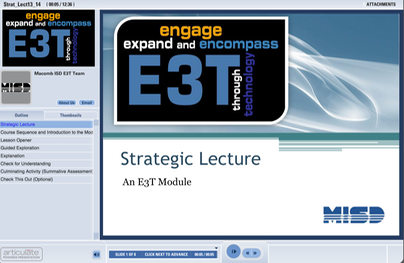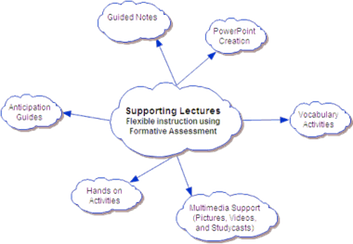
When thinking about supports, it’s helpful to think about lectures being comprised of two components, the content and the delivery. Both require significant consideration when designing a lecture that is supportive of ALL students.
Content:
The content should:
- Be memorable. It should add context, real world examples and tell a story.
- Be brief and focused. Think of lecture in small bursts that contain two or three important ideas. Anything longer than 15 minutes and attention wanders.
- Be visual. Include images, video, objects, artifacts etc. Visual images are remembered longer and serve as a bridge to recalling more complex stored information.
Delivery:
The delivery should:
- Be interactive. Offer students opportunities to discuss the content in small groups and in large group discussions. Or offer a different type of collaborative activity such as a quick poll, think-pair-share, share notes with a neighbor, or respond to a prompt to bring attention back to learning.
- Ask interesting questions. Include opinion questions that open up the dialogue to all sorts of ideas.
- Be varied and interesting. Be sure to vary your tone, your materials and your images. Add music or a blank slide to shake things up.
- Be organized. Tell them what you will tell them, tell them and then recap what you told them.
- Provide Guided Note Taking Options. See Supportive Notes
For more lecture strategies, explore the Strategic Lecture module below.
Visual Supports
BrainPOP – Has various levels from free to paid subscriptions that include short animated videos and quizzes for most subject areas including the arts.
Discovery United Streaming – Great resource for informational videos and documentaries
PBS Learning Media
http://www.pbslearningmedia.org - Free high quality media spanning multiple K-12 subjects.
Timeline Eons App – Allows you to scroll through all of human and natural history, all the way up through present day. Great for both science and history. Both free and paid versions.
Audio Supports
Lodgemccammon.com – This site contains a host of content specific music for all core content areas. You can download some of his videos that go with the music if you have access to united streaming. If not, you can contact him directly to send you the videos
Anticipation Guide with Lecture:
http://www.greece.k12.ny.us/academics.cfm?subpage=935
How to Create an Anticipation Guide
There are several ways to construct an anticipation guide for middle and high school students. Most include the following steps (Duffelmeyer, 1994):
- Identify the major ideas presented in the reading.
- Consider what beliefs your students are likely to have about the topic.
- Write general statements that challenge your students' beliefs.
- Require students to respond to the statements with either a positive or negative response.
How to create them…
How to use them…
Example…
Capturing your Lecture
Besides the Lecture: Other strategies for sharing information
http://www.acu.edu.au/__data/assets/pdf_file/0003/405768/Large_Group_Lectures_LTC.pdf
Organizing Lesson Resources
Tutorial Designers
Class Scribe
Researcher
Google images and Camera Roll